Search and Replace:
For this tutorial I will make a Rocks to Weeds code for Animal Crossing: Wild World U1.0.
Step 1:
First, you will need to make your Joker (or Activator). Use the Joker Generator to do this. Once you've generated your code, copy the top line of the code and place it in the Activator box in the Search and Replace tab (as shown in Step 2).
Step 2:
In this step, you'll paste the Joker into the Activator box.
Step 3:
Start address is where the world map starts. In 1.0 this address is 0x021E3124. That is why 21E3124 is in the Start Address box. Next, you will find how many times to repeat. For the world map, it will need to repeat 4096 times. Start value is the first hex value for a rock. Rocks start at 00E3 and go up to 00EC. This includes 00E3, 00E4, 00E5, 00E6, and so on. That is why the start address is 00E3 and the end value is 00EC. We want to replace these with weeds, which the hex for a weed is 0021. Leave the copy address alone. That is set by default. Then generate your code and you're done!



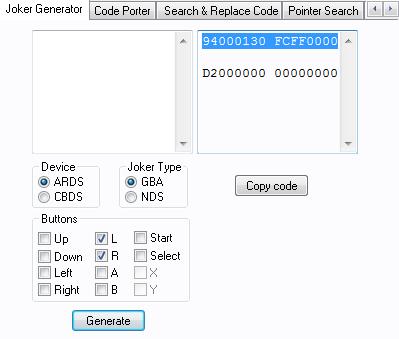
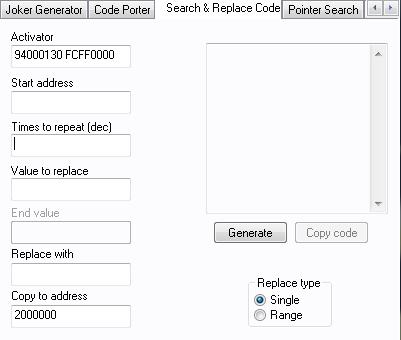
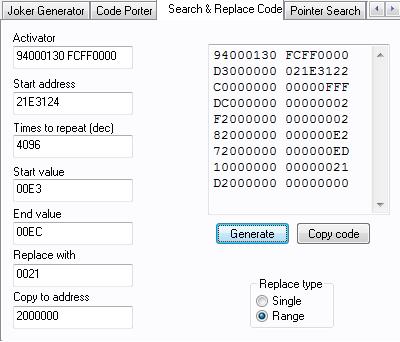


 Reply With Quote
Reply With Quote


