Will you be adding a .acs converter to v3.0? I'd still like to use Anicro. The image converter looks good in PV3 but not so good in game. It takes additional work to fill in lost colors and PatviewX will no longer open the save file. I'm getting error "HTTP/1.1 404 Not found"
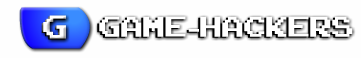



 Reply With Quote
Reply With Quote





