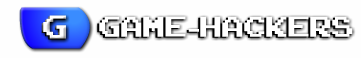-
fvnfish, I have figured out the problem. Re-download Pattview. SAVE A BACKUP TO YOUR COMPUTER! Go ahead and do the converting process and import the pattern. After that, do not edit it with pattview. When you import the save file back to the Wii, the game will show that the pattern is black. Click on it and press edit, and your picture will be there and will allow you to name it. (you can do this in Able's if you want to keep it a pro design)
I haven't tried editing the pattern in Pattview, but you can try if you want.:)
-
Thanks much; I saw a black icon and thought the program failed... now that I know it didn't, it's going to save me an arseload of time.
-
wow
thanks alot sonic i have been getting the black screen for months now and never understtod why untill now thank you!!!
-
Vash I was playing around with Pattview 1.3 and noticed something weird. When I try to import the Coloring Resetti pattern from wendell, no matter where I try to import it at P1, P2, P3, or Ables, even NPCs, the program says "No Character/NPC Data. Do Not Edit". The coloring resetti is the only pattern that has ever given me this problem thought.
-
Actually, I was getting that with the default apple pattern on the 2nd umbrella...
-
That's strange. I did notice the coloring resetti that another user uploaded was corrupted for whatever reason. I hope you're not trying the one from the sharing thread.
-
Yea that is the one im trying. It's from the Wendell Pattern collection that I submitted a few weeks back. I'll just save another from the game and see if that helps.
-
Hi.. Ok you DID exactly what Im trying to do.. would you mind typing down step by step how you too one of your own pics and did this. I have looked at the youtube video and it went way to fast and was blurry and I just cant get it.. I have both programs and I know how to use pattiview but how do you get your pic into it
thanks
sandy
-
First find your picture that you want to make into a mural. Then use Anicro Murapro to break the picture into "chunks". You can also select your size with the dropdown boxes, such as 2x2 or w/e. After you save the chunks, open each one with Anicro Desapro then make sure you select the ACCF pallete from the dropdown or the colors will be off. Save each chunk as a .acs following this tutorial that I wrote http://game-hackers.com/forum/showpo...&postcount=156 . You need Pattview 1.3 to follow that tutorial BTW. Then use Pattview to import the patterns into your save, and install the save with savegame installer (i'm assuming you already know how to do this). If your pattern comes out black just go to edit, then the colors will be restored. I hope this helps. BTW Vash thanks for saving me tons of hours with the new Pattview :p
-
Can you explain what you mean by make your picture A mural? and how to make it into chunks.?