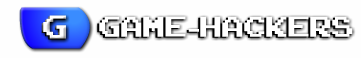-
I bricked my wii (:()
Yup,While I was updateing my wii to 4.1 It turned off by my brother tripping over the power cord.I had preloader installed so thats not a problem,but my wii wont go to the system menu,it goes to preloader and says "Error autobooting system menu! Could not open boot file!".How would I be able to get my wii up and runing like normal?Will boot-it work?
[Btw:All people ho dont know preloader allows me to get to the homebrew channel without launching it from the system menu]
[The only thing I have is the 00000000072.app that I extracted from the wii menu using the softmii nand dumper,to edit my system menu theme]
-
Tell me which region your Wii is from and I may be able to help...
-
Nstc
Serial code
LU54490626
-
Here: http://rapidshare.com/files/25693564...epair.zip.html
1 Extract folder "SD card" to SD card root
2 Open the Homebrew Channel (through preloader or Bootmii)
3 Run WAD manager 1.4
4 Install the "System Menu 4.0 USA.wad" file
5 Restart the Wii after installation completes and attempt to load the system menu
I don't have much knowledge of Wii serial numbers, but if this can't be done on LU54 Wiis, don't do it. As far as I know, it's only on LU64 Wiis.
-
leave it to pimpsahoy to have a wad for everything.
High 5!
-
I have a bootmii NAND backup if the WAD doesn't work. Presuming you have bootmii of coarse. You can probably install bootmii with preloader though.
-
It worked flawlessly thx pimpsahoy
-
lol, he unplugged it himself,i was on the phone with him,lol